Welcome to Platform Sixx
TOC
Platform Sixx is a social event managment service where you can participate in new and exciting events.
To start out you will need an account with Platform Sixx if you do not already have an account click on the button below to signup.
Account Basics
After you have finished the profile creation section, your account is ready to go. Please be sure to have accurate information and make sure your profile is up to date. If any admin needs to contact, or ship you an item this is the information that will be available to them.
Updating your profile
At anytime you can update your profile by clicking on the profile link in the top left corner of the site.

From here you can update your display name, address, and other contact information. You can also link your account to Google, Facebook, or Apple for easy sign-in.
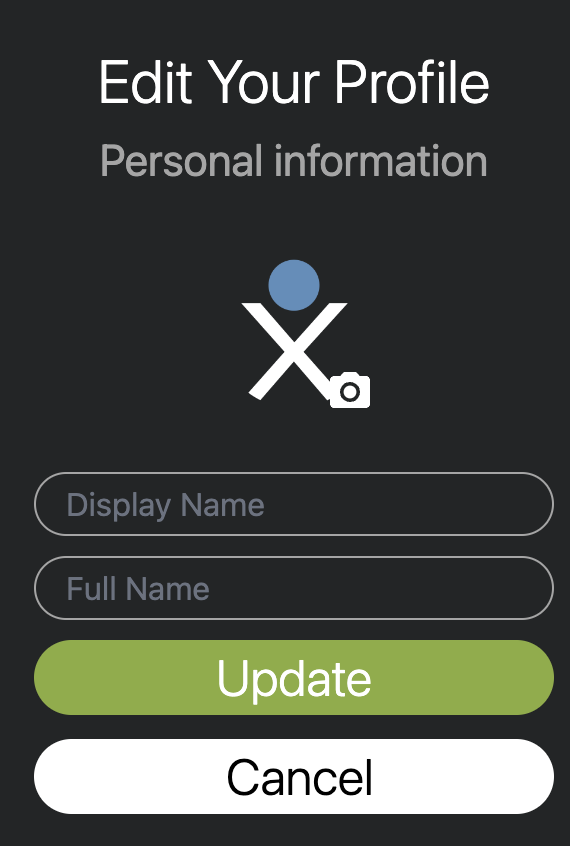
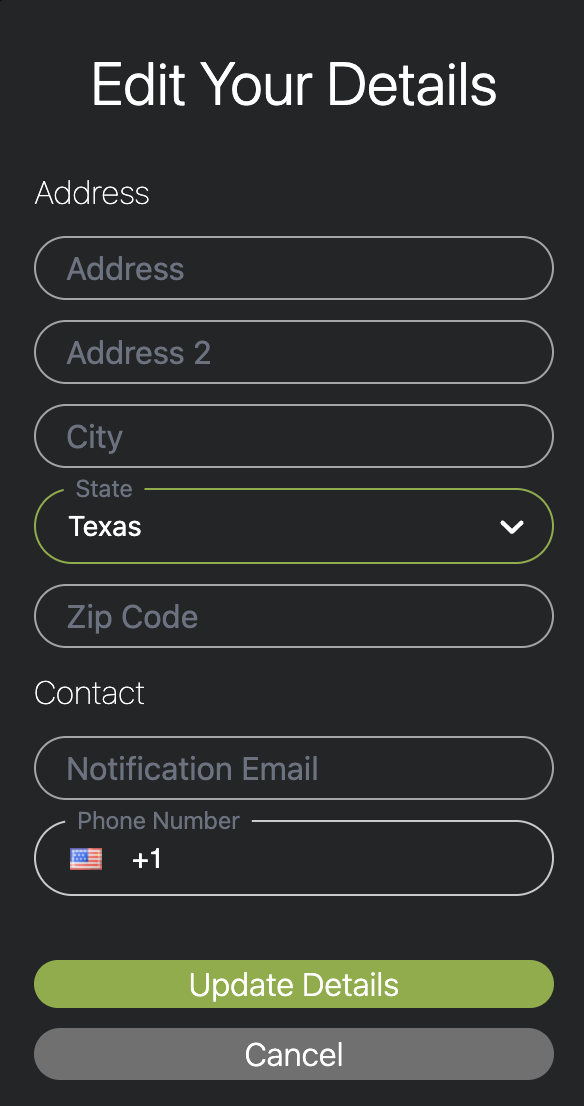
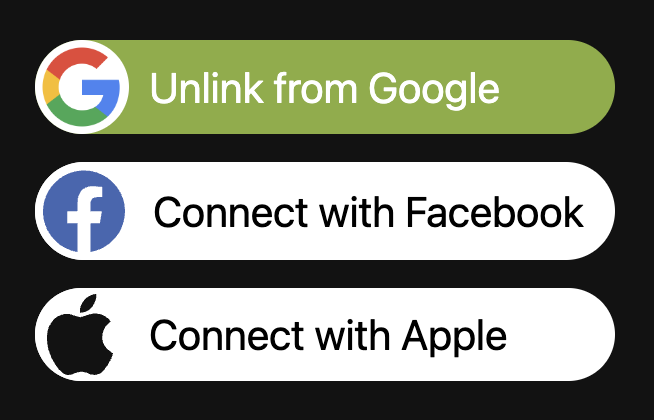
Joining a group
Before you can buy a seat you have to be an active member of a group. There are two ways you can join a group:
- Join link
- Group Code
Join Link
The Join link is the easies way to become a member of a group, You can recieve a join link from an active admin. Click or go to the link and follow the process. A join link will look like:
https://app.platformsixx.com/join/coolgroupname
and take you here:

After clicking the “Join” button you will be added as a pending member of the group. Each group you join the admin will have the option to accept you as a member or decline your membership request.
Group Code
If you recieve a group code from an admin you can use this code to join their group. To use the group code you must have an active Platform Sixx account with a completed profile.
Once logged in, navigate to the groups page by clicking on the icon.
Now click on the “Join Group” link at the top.

Once on the join group page simply input the code in the provided form field and click the “Join Group” button.
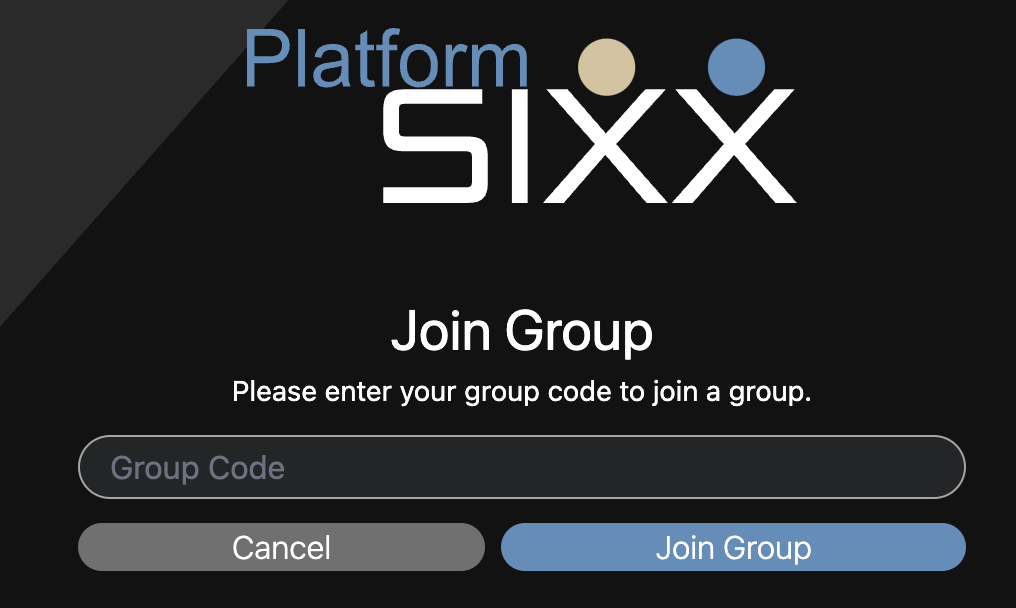
Adding a payment method
Before you can purchase a seat in an event you have to add credits to your account, and before you add credits you have to add a paymnet method.
Start by clicking on the green button in the top right of the page.

This will open up the add credits pop up so you can add a payment method.
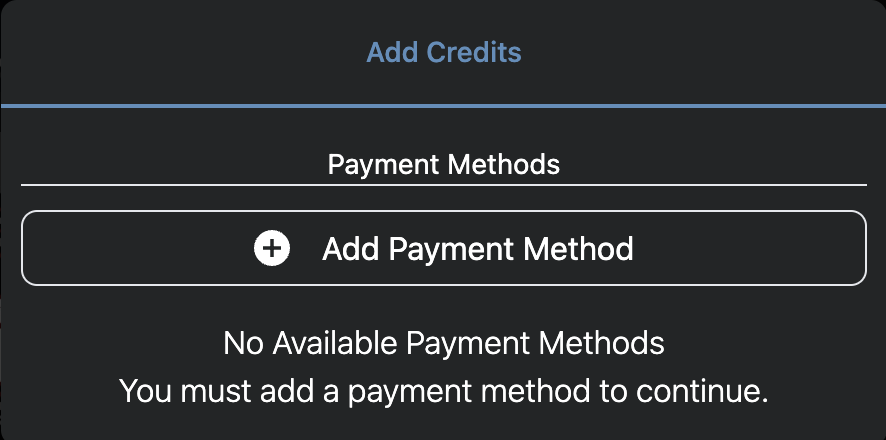
Click on the “Add Payment Method” button.
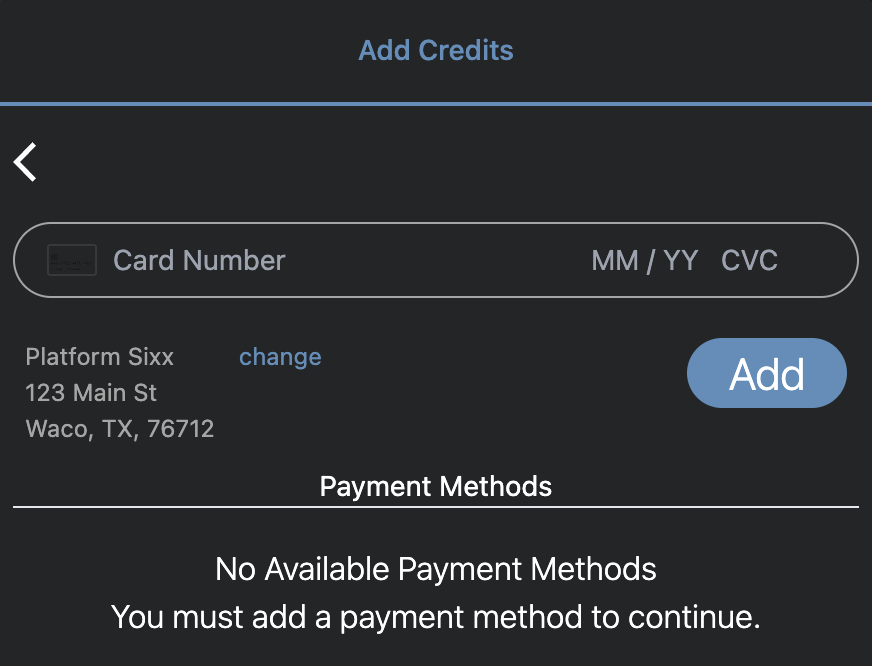
Enter your card information, be sure you have the corect billing address for your card. Click the “Add” button and you are ready to go.
Purchasing a seat
Purchasing an event seat is easy, navigate to one of the open events in your list. From here you simple need to click on the seat number you want to purchase.
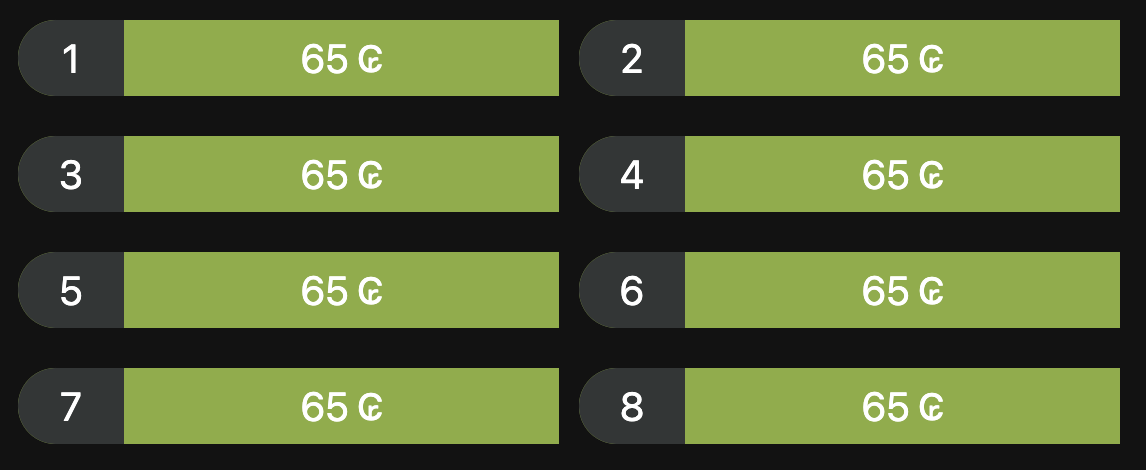
You have a 3 second timer to cancel your purchase for no charge, after the 3 second countdown credits will be deducted from you account and your name will be placed on the seat you selected.